Protect Your Sim and Self.

Conmen are brutal, when they strike even the smartest can be caught in their web. I was going through social media the other day where a lady in the UK narrated how she lost thousands of shillings. This happened in one of the many ways that have now become popular with cons, swim swap.
That incident reminded me of a similar incident that happened a few years ago. My cousin had a shop in Kisii, she used to travel once a week to Nairobi, Kamukunji to get her wares. One time, while on the road to Nairobi, she received a call from a new number. The person on the other call introduced himself as an agent of Safaricom and that they were doing random checks. The said agent further said that my cousin’s line was double registered so to be safe, they had to register it again or risk the line being blocked. He asked her several questions, of course, about her personal information that my cousin gave because she did not want her line to be blocked. Several hours later after the call, she realized that her phone had no network, she didn’t think much about it because she was on the road and it was common for the network to disappear. It is only until she got to Nairobi that she found out that her sim card had been swapped and all the money in her Mpesa account had been withdrawn and on top of it, several mobile loans had been taken. Loss on top of loss.
A swim swap is when a fraudulent person gains access to your sim card locking you out entirely. For someone to get control of that, they need your personal information which they can trick out of you or collect from social media or even from family and friends. You cannot entirely avoid cons but you can protect your sim card from being swapped in very simple steps.
- Protect your Phone and Sim card.
Have an access code for your phone, every smartphone has one. It can be a pin, fingerprint, or pattern. Have a secret pin for your sim card as well. Every time that you have to switch on your phone, you have to feed in the pin to unlock your sim card. While creating these pins, ensure you don’t use your birthday or important dates to you that someone can easily guess.
- Phone Lock.
This is an option whereby you lock your sim card with your network provider such that, your sim card information cannot be transferred without permission. To transfer that information, you have to physically go to your network provider to disable that setting. Your number can only be replaced by visiting the nearest Safaricom Shop/Care Desk with your ID or by calling Safaricom customer care.
- Biometric authentication.
With the evolution of technology, we can now access our accounts using apps. If anything, our accounts are linked to each other. You can access your bank account from anywhere, this also applies to the Mpesa app. This is a good spot for cons and thieves, one wrong move and they have access to your accounts and before you can make sense of it, your accounts have been swept clean. To prevent this, you can enable face or fingerprint. This way, you will eliminate the risk of loss if the wrong people get access to your phone.
- Online Information.
Limit the personal information that you put online. Too much information in the wrong hands has great loss potential. Someone with your full name, ID number, and date of birth can easily convince your network provider that it is you. Practice caution at all times and above all, remember that your pin is your secret, you should not share it with anyone no matter what.
- Protect Your Sim.
You can also set your voice as the way to open your Simcard. This way, no one will open your Simcard without your authorization.








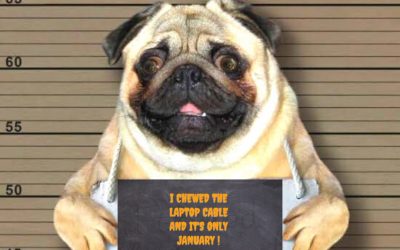
LEAVE A COMMENT