Hotel or Public WI-FI? Think Again.

I used to say that cons had nothing on me.
I woke up one morning to a distress message from a friend on Facebook asking for help. The message mentioned they had an emergency and wanted 7k urgently. I could not raise the 7k at the moment so I sent 3k to the number provided.
After a few hours, I learnt that the said friend’s Facebook account had been hacked! I almost had a heart attack because I had taken a loan from Mshwari for my friend because I knew she was going to refund. What was I supposed to do? Ask my friend to repay me anyway?
The social media hacking has continued to rise especially in the recent past; not only on social media but in companies as well. We have seen on the news how banks have lost millions to hackers. Even Safaricom have been victim.
With everything being digitized, it has become so easy for the hackers to access your information. A couple of weeks ago, I was reading through the Safaricom page on Facebook, where a user had said that they had lost a lot of money mysteriously. I deduced that the person had installed the Mpesa App which might have been the reason that he lost his money. Cons and hackers are smart people, IT graduates even, and they can outwit us at any time. Cyber security starts with us. Guarding your data is our responsibility. Your actions determine what route your online journey goes.
We are transacting online more. I mean, I get my salary and pay all my bills without having to go to the bank to make withdrawals, I simply move money across apps which applies to many of us. This raises the question, just how safe is our data online?
Avoid using public WI-FI and here is why!
I know how tempting it is to save your data bundles while having coffee at Java or while meeting with your friends at your favorite joint, every one of them (most I should say) now offer free Wi-Fi. The most serious and most common threat is phishing (pronounced – ‘fishing’). This is the theft of personal information, log in details, financial information, and personal data.
This means the guy down three tables has intercepted your connection to the hotel’s Wi-Fi servers. This is called as the man-in-the-middle, mining data from unsuspecting people in public spaces that are using public WI-FI.
Anyone connected to the same public WI-FI as you can eavesdrop on what you are sending and receiving on your device using a ‘packet analyzer’ or packet sniffer. This tool makes it possible to view all your activities while you are using the WI-FI.
- Malicious Software (Malware)
Another threat is the depositing of malware to your device through the public connection. Malwares includes; viruses, worms, Trojan horses, ransom ware, and ad wares.
- Session hijacking
Basically, someone else gains access to your device and takes over control. This is the most dangerous because this person has access to every single data stored on your phone, they can access passwords, bank details, mobile phone wallets and even social media accounts.
While this looks grim, all is not lost. There is a way that you can protect your online data even when you have to use a public WI-FI.
Hackers always aim for the least protected users, and don’t forget that they can surpass your passwords.
When logged in to public WI-FI, avoid sharing private information, don’t log into sensitive websites unless you are using a VPN (Virtual Private Network. Also, keep your browsing to a minimum. Avoid checking your email and any other messaging services like WhatsApp and messenger if not using a VPN. Remember to disconnect from the connection as soon as you are done using it.
Lastly, use a 2-factor or multifactor authentication. These are secondary authentication methods that work with your password to give you extra layers of security. Basically, every time you log into a new network or from a new device, a unique code is sent to your mobile phone. Should a hacker steal your log in details, they can’t log in without the unique code that can only be sent to your phone.
Put in extra measures to protect your peace against hackers.




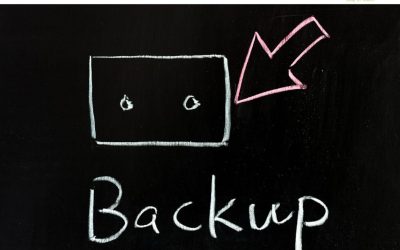


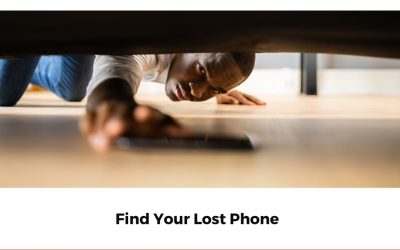

Comment (1)
Great insights, very useful for those who are green on matters cyber security. A good read too, well done.