Don’t Loose it! Back up and Recover Your Data
Someone said the other day that if you haven’t almost lost your life in the hands of robbers in Nairobi, then you haven’t been officially welcomed into Nairobi. About three years ago, I was coming from a job interview in Westlands, I had my backpack with my laptop inside and a few of my documents. There was so much traffic in Ngara that I decided to walk to town. My plan was to pass through River road and go to Afya center, the Kisiis meeting point and pick a parcel from there before going home. Somewhere around globe, I felt someone bump into me from behind and the next thing, he was getting away with my laptop. It all happened so fast I had no idea how he had opened my backpack and took out my laptop. He was gone before I could even raise alarm, that was not what pained me most, in that laptop was all my data but that wasn’t even it, I had written a whole book which I was yet to submit to my editor. Just like that, more than two years of late nights and coffee, frustrations and writers block was lost, I have never brought myself to write another book. I didn’t even know that I could have backed up and recovered all the data that was in the laptop. I am wiser now, and so can you be.
How you choose to back up your computer will determine how secure your data and files will be, and how efficient you will recover them in case you lose them.
There are several ways that you can back up your laptop and especially your data, however, not all methods provide the same level of protection or ease of use. Some options are really good for protection but very difficult to recover the files while others are not that secure but are easy to recover data from.
External Hard Drive (EHD) Is the most common back up device that has been used for a long time. It is easy to use, affordable as well as portable. To back up your files into an EHD, plug it into your laptop then select all the files that you would like to back up and transfer them to the EHD, it is that easy. The only downside of EHD is that they will only back up the information that you choose to upload.
USB Drive. The device is more or less similar to the EHD but it is much smaller and has very limited space. It is very easy to use, very small hence easy to carry around because they are very portable, they can basically fit in your shirt pocket. It is because of that they can easily get lost. With USB drives, backup is a manual process that could easily lead to accidental deletions or file overwriting. And like external hard drives, thumb drives are subject to the same local catastrophes such as fires, floods and theft. They’re also more limited than external hard drives in terms of space, so there’s a good chance you won’t be able to fit all the files from your computer onto a USB.
Cloud storage and file sync are very similar in terms of their working mechanisms. Examples include Google Drive, Microsoft OneDrive, Dropbox, Box and Sugar Sync. These services mainly offer two features: cloud space to backup files and the ability to access or share them from a connected device. Cloud storage is becoming the most preferred method today because of how efficient it is. Cloud storage only store files that have been selected for back up.
Cloud backup is similar to cloud storage but also very different which makes it easier to confuse the two. Both services store your files at an offsite location protecting them against external damages. To use cloud backup, you will need to install the software on your laptop, then you will choose what you want to be backed up and voila you are good to go. This however will not protect your data from being deleted.

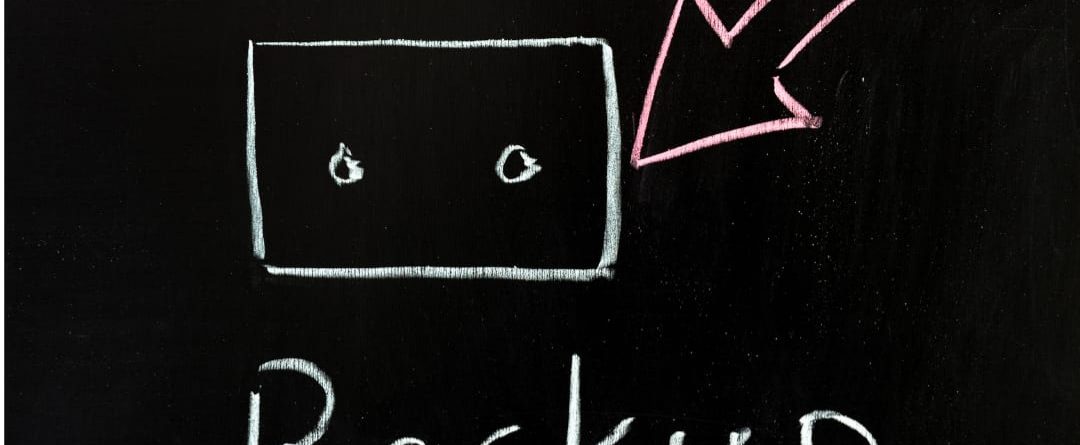
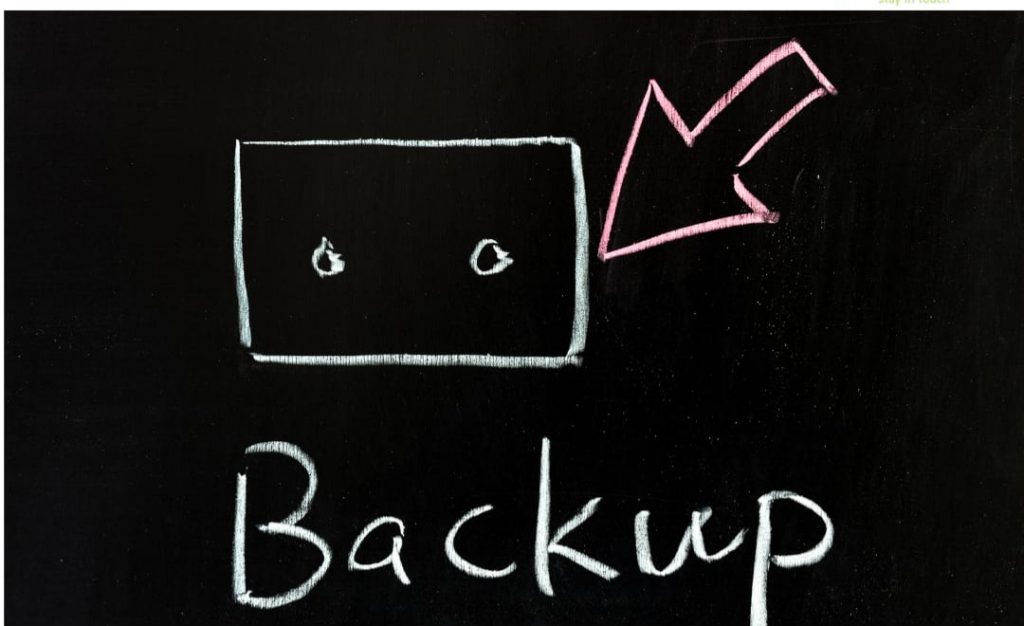




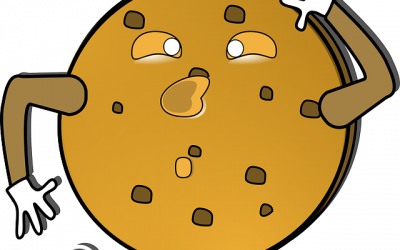
LEAVE A COMMENT