Reclaim Your Phone, Consider A Tablet For Your Child
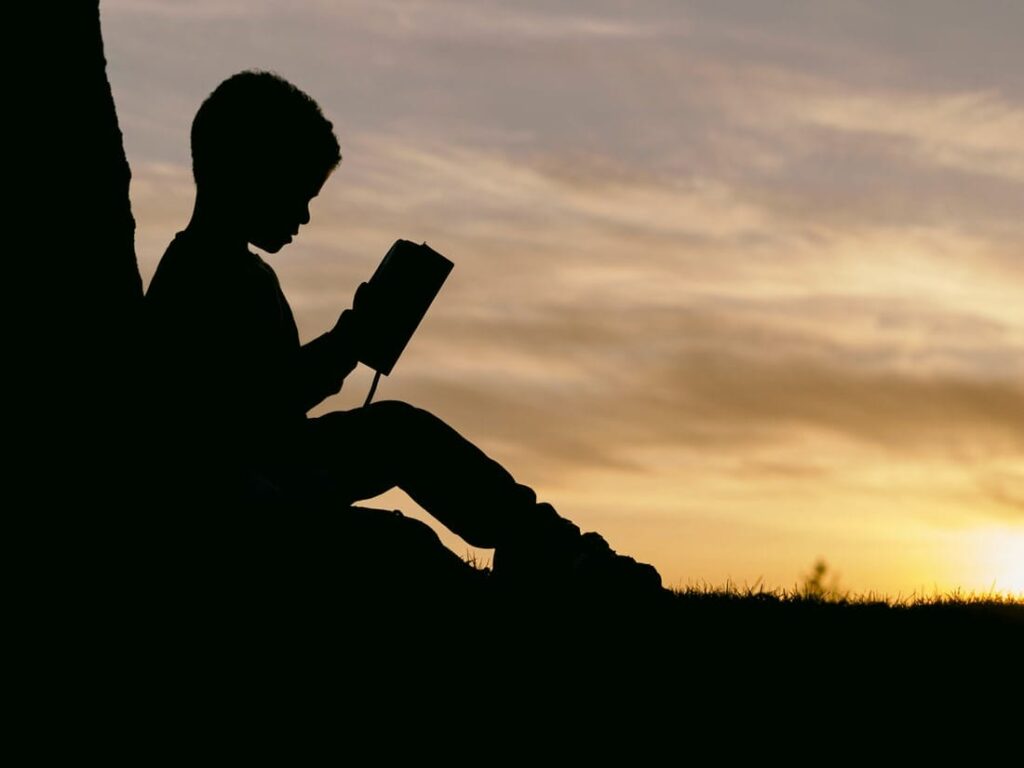
Did you know that half of the Kisii people live in USA? I thought you should know, but that is NOT the story. And yes, I’m Kisii.
A couple of years ago, my aunt who had lived in the States all her adult life, came back home for grandmas’ burial. She had bags upon bags of goodies. Clothes, shoes, bags, body lotions, deodorant sticks, candy, and a host of other goodies from the ‘Land of the Free’. Among the things that she had was a tablet. I had never seen something like that, and I wasn’t alone! My cousins and I gathered around marveling at the magic that was this tablet. I was 12 years old & fascinated! I still remember us fighting over my aunties tablet with my 7 cousins like it was yesterday.
Fast forward: I’m a mother to a son SO fascinated as I was by screens. Gadgets: especially the smart kind.
TO the story – (point of my writing):
Most kids are on their long holiday and they have been constantly requesting for their parents’ phones in order to play games or watch educative and entertaining content online. With my phone constantly buzzing I needed an alternative for my 4-year-old son. I therefore highly considered getting him a tablet to reclaim my phone. With this new freedom, there had to be restrictions set to ensure his safety as he accessed the online space.
Several parental control tools have been made available to prevent dangerous internet exposure to kids. Here at Hamjambo, our tablets come fitted with great parental control tools to help the parents check the content the kids are browsing, limit the screen usage as well as time for the same.
Before you buy that tablet for your child, here are a few things to consider;
- Internet Safety Apps.
There are apps that can help you block out unsafe content from your child. Install child-safe browser Apps on your kids’ tablet, turn off the location tab and activate safe search. Most importantly teach your child the basic internet safety tips.
- Parental controls.
Before you hand over that tablet to your child, ensure you have turned on all the parental control features. Parental features are different on different devices, just go through the device and learn what features are available on your device, change the necessary settings, put in place the necessary passwords before handing over the device to your child. That is called responsible technologing – a word I just made up but you get the point, yes?
- Battery Life and weight.
When shopping for any device, consider how long the battery will last before it runs out. Also, note the weight of the tablet because it is the children who will be using it.
- Features and Apps.
Different devices come fitted with different features, consider the age of the child that is going to use this tablet and choose one that will have features that will be beneficial to them in terms of learning and entertainment. Check the Apps that are pre-installed and disable the unnecessary ones.
In the spirit of the holidays, we have restocked child-friendly tablets at prices that you can only find at hamjambo.com.
I and my Kisii cousins are friends. What we fight over today is how to invest our chama cash.







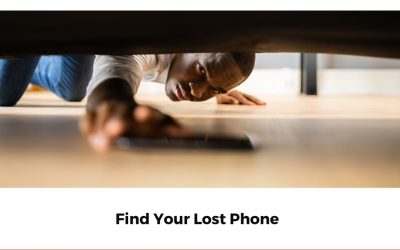

LEAVE A COMMENT