Is Your Password Enough? Enable 2 Factor Authentication (2FA)
Internet safety is a real problem in the society we live in. Everywhere we turn there is a story of someone who has been hacked. A story about someone whose identity was stolen over the internet. If anything, it is clear that we are all vulnerable to hackers, even big organizations have fallen prey to this menace. If you are reading this story from Kenya, you probably know about Jambojet’s Instagram account being hacked. Or you’ve heard about how banks keep on getting hacked time and time again. What I didn’t know before yesterday was that even WhatsApp can get hacked,
But is this the life we are doomed to live? Constantly worrying about someone accessing/stealing our information? Well good news is no. There are ways available to us to keep our information and accounts safe. Platforms such as Gmail, WhatsApp, and Instagram, among others provide the option of enabling a two-factor authentication. Most people overlook the two-step verification/ two-factor authentication setting either because they don’t know about it or because they are not aware about its value.
This leads to the question what is the two-factor authentication?
The two-factor authentication is the Kaspersky to our online profiles. It adds an extra layer of security to every online platform you access. The first layer being your username and password. The second step of authenticating your identity makes it harder for an attacker to access your data.
Why is it important to enable it?
From the start of the digital revolution, passwords have been the mainstream form of authentication, however this method is not full proof. Passwords may seem safe but they are the most vulnerable form of protection, here are a few reasons why:
- 90% of passwords can be cracked in less than six hours.
- Two-thirds of people use the same password everywhere.
- Sophisticated cyber attackers have the power to test billions of passwords every second.
I would advise enabling this feature anywhere you use your primary email as this drastically reduces the chances of fraud, data loss, or identity theft. The two-authentication factor can help keep bad guys out, even if they have your password.
How to enable two factor authentication on:
Turn on 2-Step Verification
- Open your Google Account.
- In the navigation panel, select Security.
- Under “Signing in to Google,” select 2-Step Verification and then get started.
- Follow the on-screen steps.
If your account, [email protected], is associated with your work or school. If you can’t set up 2-Step Verification, contact your administrator.
Enable Two-step verification
- Open WhatsApp Settings.
- Tap Account > Two-step verification > Enable.
- Enter a six-digit PIN of your choice and confirm it.
- Provide an email address you can access or tap Skip if you don’t want to add an email address. WhatsApp recommends adding an email address as this allows you to reset two-step verification, and helps safeguard your account.
- Tap Next.
- Confirm the email address and tap Save or Done.
If you don’t add an email address and you forget your PIN, you’ll have to wait 7 days before you can reset your PIN. Since we don’t verify this email address to confirm its accuracy, make sure you provide an accurate email address you can access.
Same case applies to other sites, you simply need to enable the feature. This is found on the settings page of the apps. If the application or sites lacks this feature, please change your password to a password you are not using on another site. Additionally avoid using important dates, nicknames, pets’ names or your own names for passwords as these make for weak passwords. Add numbers, capital letters and symbols (i.e. !,*.&) to your passwords to make them stronger. The vulnerability of passwords is the main reason for requiring and using two-factor authentication. Enable two-factor authentication today, then rest assured that your confidential data is that much more secure.
Have yourselves a lovely week ahead. Don’t forget to like, share and comment. Your opinion is highly appreciated ☺️.
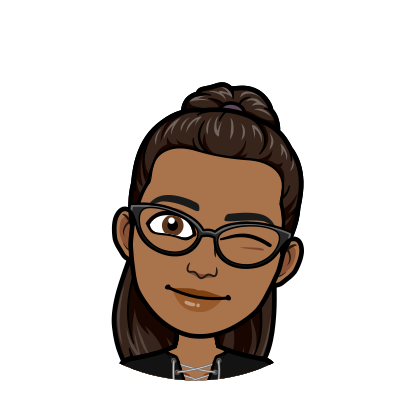


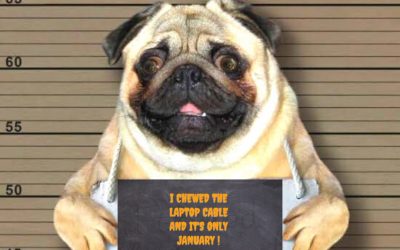




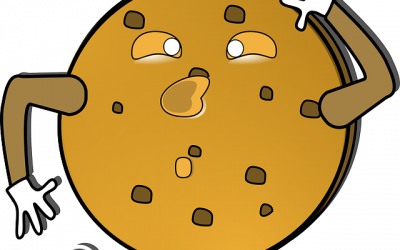
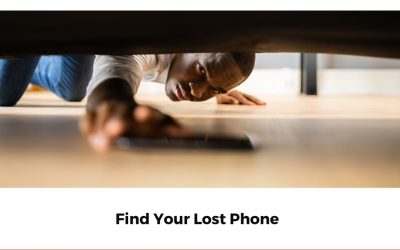



LEAVE A COMMENT